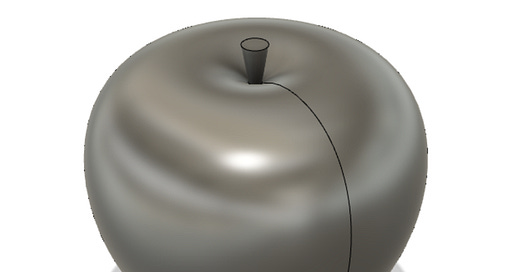Hello readers,
The digital 3D space is sometimes difficult to visualize when first getting started. This is especially true for designing: What shape should I create first? How complicated will each step be?
I have found that imagining and planning a design allows me to find the simplest path to the desired final product. Here is an exercise that will help you break down the process and understand this new way of thinking.
Remember: Everyone’s mind works differently. One person’s design plan may be very different from another’s. Some people like to build, while others like to chisel away material; it’s what makes each design unique to the artist. Embrace and support it!
Exercise
Pick a simple object to observe. (Ex: apple, bottle, paper towel roll, etc.)
Sketch the object from 3 views: Front, Top, and Right sides
Examine your diagram and think about different tools you can use in Fusion 360 to achieve this design
Write at least two sets of steps to get there
Which method would be easier for you to execute?
If desired, test all of your methods in the software to see how they may differ in complexity
Note: You can follow Steps 1-5 until you are comfortable enough to only do Steps 1 and 3, and then 3D model whatever you want to create.
Example: Apple
Method 1: (Builder-style)
Sketch the shape of an apple split in half from the stem to base onto the front or right planes (XY or YZ plane) in Fusion 360
Revolve the sketch around the center line
Method 2: (Sculptor-style)
Sketch a circle on the bottom plane (XZ plane)
Extrude the cylinder to a height big enough to hold an apple inside
Sketch the shape of an apple split in half, from top to bottom, on the front or right planes (XY or YZ plane)
Make a square in that sketch that goes extends outside of the cylinder and connects to the apple shape’s center line
Revolve cut the shape created by the outside of the apple and inside of the square
Method 1 is the simpler option of the two, for me. It contains less steps and is in the builder-style, which is my favorite to use.
Apple: Methods 1 and 2 Fusion 360 Video
Please feel free to reply to this email, comment on the post, or share it with your friends. Happy sketching!
All the best,
Julie